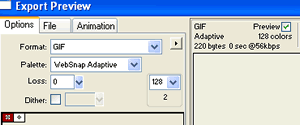| E. Save as PNG; Export as GIF |
|
Save as PNG:
Export as a GIF:
Notice (bottom left of Figure 3E-1) that there are only two colors in the particular background image we made. GIF only has 256 colors. We only used two of them. Notice (top right of Figure 3E-1) that the image is only 220 bytes and will download in less than a second. In step Four, we will go back to Dreamweaver and add images and a background to a sample page. |
| Congratulations!. You have finished Step 3 Skills. Now go to the Review Questions before doing your Case Study. |
|
||
Course Guide || Read
Me First || |