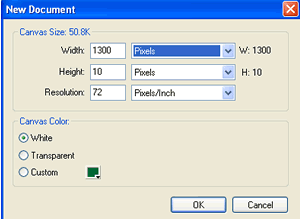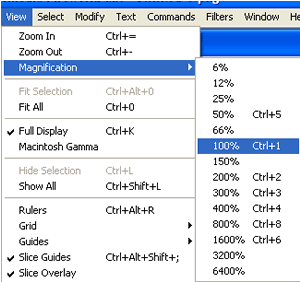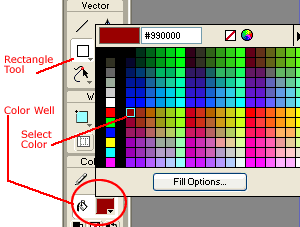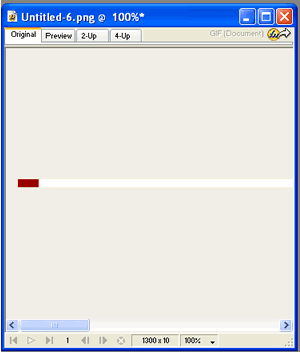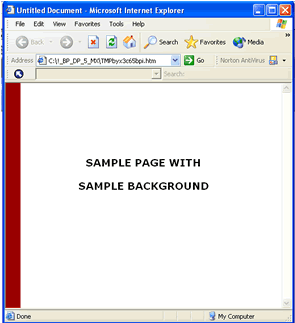| D. Make a Background |
| Any image can function as the background to a Web page, as long as it is placed in the code correctly. Dreamweaver makes this easy. By clicking on Modify-->Page properties, you get a dialog box that allows you to set the background image. Here, we are going to make a simple background that is mostly white, but has a stripe of color going up the left side of the page. |
|
|
In Fireworks,
You will see the New Document Dialog box (Figure 3D-1).
Your canvas will be a long horizontal white line, almost certainly wider than your computer's resolution, so it probably opened with a view of 75% or 50% (depending on your screen resolution). Let's put it back to 100%, so it will be easier to edit. To change View to 100%:
You will almost certainly get scroll bars. Scroll over to the far left.
To make a Color Stripe:
The result is a 1300 pixel wide strip, most of which is white, with a small strip of red along the left. When used as a Background, the image is tiled and repeated. The result looks like Figure 3D-5.
|
|
||
Course Guide || Read
Me First || |