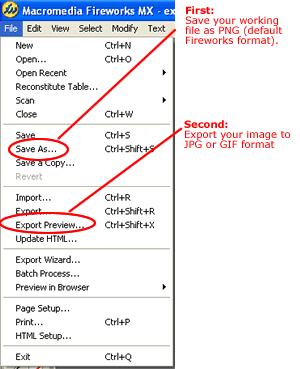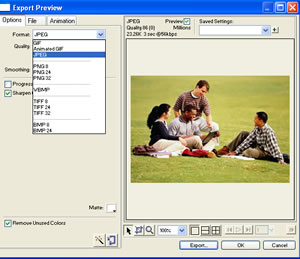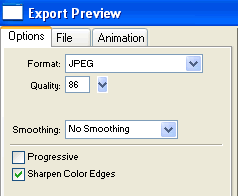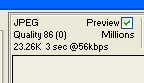| C. Save as PNG; Export as JPG |
| THREE MAIN WEB GRAPHIC FORMATS There are three main graphics formats (with different extensions) that can be viewed in a Web browser:
Best practice is to use only GIF and JPG.
"FIREWORKS PNG" Here is a confusing point. The native working format for Fireworks is PNG. But it is not the same PNG as you would distribute on the Web. Let's call it "Fireworks PNG."
When creating/editing graphics in Fireworks:
JPG vs GIF Does it really matter whether you use GIF or JPEG?
|
|
|
The native working format for Fireworks is Fireworks PNG. Every image you create or edit will be opened in that format. But you cannot publish that format to the Web Best Practice is:
To Save as (Fireworks) PNG:
To Export as JPG:
You will get the Export Preview Dialog Box.
Notice the Quality input just below the Format (Figure 3C-3). The default is typically 86. You can alter this number and give the image a higher quality (up to 100) or a lower quality (down to 0). Notice as you change the Quality number, the preview window shows what the image would look like at that setting. The higher the quality (to 100), the larger the file and the longer it will take the user to download the image. The lower the quality (to 0), the smaller the file and the quicker it will take the user to download the image. 86 is typically a good balance of quality and size. As you change these numbers, Dreamweaver will tell how long it would take the image to download with a certain setting. In the example to the left (Figure 3C-4), the image is set at 86 quality. The file is 23.26 K and should take the user an average of 3 seconds to download with a 56K Modem.
|
When naming a file or an image, NEVER include spaces in your name.
|
|
||
Course Guide || Read
Me First || |