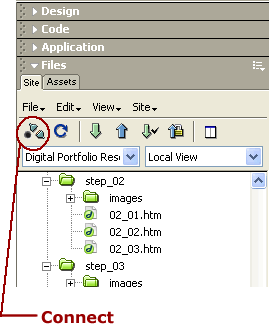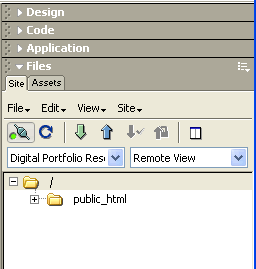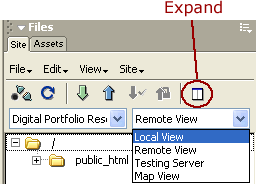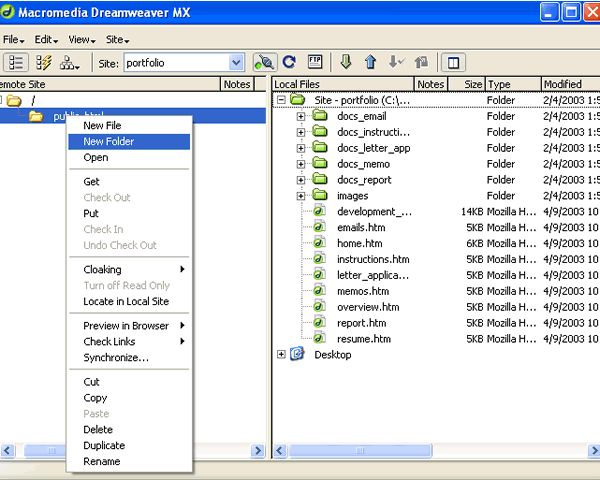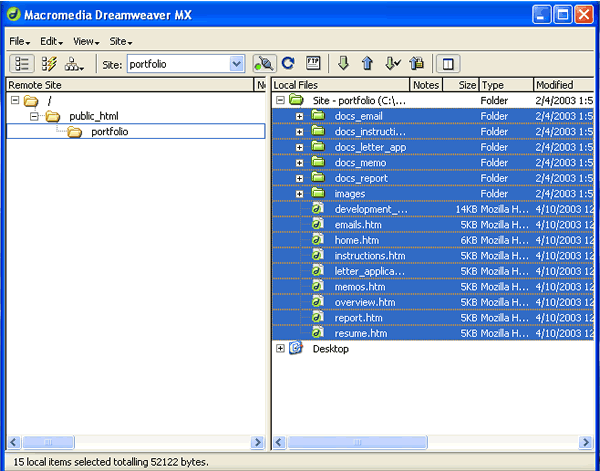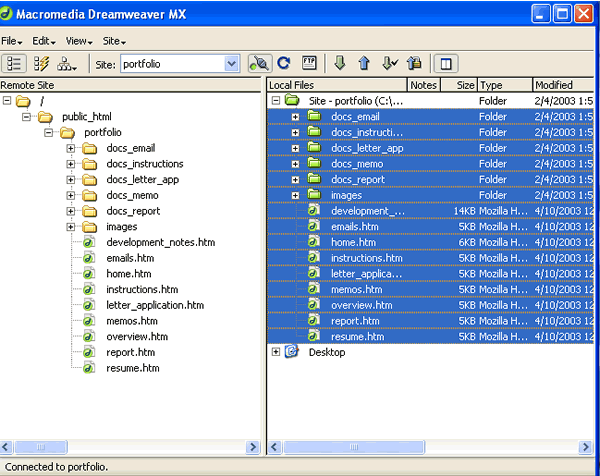| ||
A. Acquire a Free Tripod l Web Account||
B. Set Up Remote Site || C. Publish
Using Dreamweaver || |
| C. PUBLISH USING DREAMWEAVER |
Under Development: These instructions need to be edited.
|
|
First, make sure your computer is connected to the Internet.
Once you are on the Internet,
Your Site Files view should then look like Figure 5C-2. The default view is REMOTE VIEW
Notice you can click on the arrow next to REMOTE VIEW and change from to LOCAL VIEW.
Once Dreamweaver is connected:
Dreamweaver then "expands" to an FTP application that allows you to drag and drop. The result should look similar to Figure 5C-4 below
|
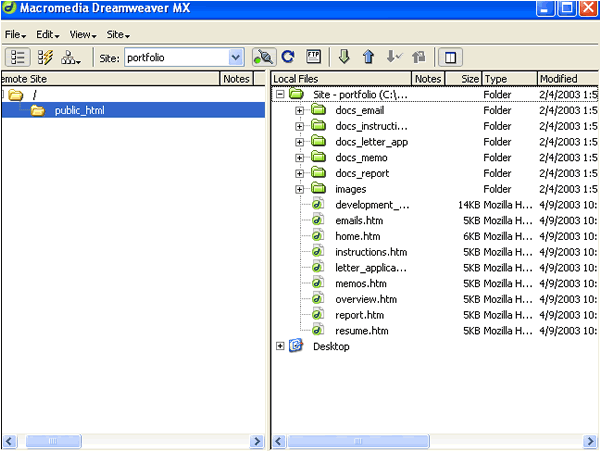 Figure 5C-4 |
1. Right click on public_html and select NEW FOLDER from the drop down box (Figure 5C-5)
2. In the remote window, select the folder you just created ( "portfolio" in the example) 3. In the local window, select all files you wish to upload (you can select multiple files by holding down the control button) (Figure 5C-6) 4. Drag and drop files from your local window to your remote window. If you see a window that asks if you want to include Dependent Files, say "Yes."
|
|
|
1. Open your Web Browser (Netscape or Internet Explorer). 2. In the address box, key in:
|
Continue
with D. Publish Using Internet Explorer--> |
|
||
Course Guide || Read
Me First || |