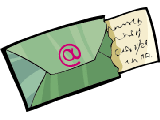Mrs. Hopper's
"Top
Ten Tips" for Email Success
By now, the majority of you in
11th grade World Cultures have been sending emails for years. But do
you know
the rules of email? Just like writing papers, emails have
their own rules of format, content, and etiquette.
Before you head off
to college and into the workplace, it is wise for you to get to know
the following tips for email success.
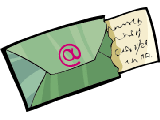
1) Know your Audience
Just like letters,
phone calls,
and narratives, the tone of your email can change based on the
recipient. While emails to your
friends or family may be casual,
emails to teachers, employers, or college admissions officers (yikes!)
need to be well-versed and checked for errors. Remember to
double-check your
capitalization, punctuation, and spelling
Mrs.
Hopper's Tip: If you do
not know the person you are emailing, simply address the email with a
simple greeting, such as "Hello," or "Dear.... ".
Never abbreviate first names in emails unless you know the
abbreviationis appropriate.
2) Keep your fonts and colors
simple
Certain fonts may seem
very pretty on your computer, but the recipient's computer may not have
the same font or formatting
capabilities.
Wh
at if yo
ur ema il loo
The same thing goes
with colors, too. To be safe, use a default font such as "Times
New Roman" and basic colors to make sure that the email you
send looks the same
as the email you write.
3) The subject line is there for a reason
These days, most email
subjects say "hi", or "question" or, "idea". Now, that may have
the broad subject in mind, but subjects are
meant to be
succint and descriptive of the email they describe.
Tip: Ask yourself why
you're emailing this person.
*If
it is to tell a teacher you need help with an assignment, make the
subject "Confused about the term paper"
*If you are emailing
your boss about a work
conflict, make the subject "Work conflict on September 30th"
Do you see a
trend?
Indicate the exact topic at hand, such as a specific assignment,
specific date, or specific question. This will make clear to the
recipient what you are
writing about, and if, weeks later, you need to reference the email
yourself, you will easily tell which email you need
from the
subject line.
Mrs.
Hopper's Tip: Getting
into this habit early will be particularly helpful in college, because
most professors will require specific subject lines in your
correspondence with
them, much like you are required to write specific headings for classes
in high school.
4) Include original emails in
replies
Imagine getting an
email from McDaniel College's
Admissions Office that simply
said 1-18. Now, you know you have emailed McDaniel quite often to ask about their
admissions process, classes, and faculty. What does 1-18 mean?
This is where
the importance of including the original email comes to play. "1-18" is
the
student-faculty ratio, but chances are you
may have forgotten
asking that question if your original email wasn't pasted at the
bottom.
Mrs. Hopper's Tip: Some email
programs will automatically paste a heading to the original post, such
as
[Original Message]
> From: <seh007@mcdaniel.edu>
> To: <epler77@earthlink.net>
> Date: 9/23/2005 7:18:10 AM
> Subject: Re: reflections
If you
would like to, it would be just as easy (and more visually agreeable)
to delete this and type, "You wrote:"
with the
original email below.
5) Stop the forwards
Forwarded
chain letters, poems and jokes may be fun to get from close friends or
family. But continuing to pass them along is comparable
to the junk mail your parents receive each day. Never send forwards to
acquaintances, teachers, professors, classmates,
or employers without their permission.
Mrs. Hopper's Tip: If you
send forwards to people already, email them as soon as possible with a
simple question:
"Do you
read my forwards? Do you think they clog your inbox?". Chances are that
someone does not appreciate the many forwards you send. Do you
get too many forwards? Write your friend or family member a nice email,
asking them to stop forwarding emails to your address. Explain that you
use your email for correspondence only.
Mrs. Hopper's Tip: Think that forward about getting $1000 is real? Chances are it's a hoax. If you want to check the validity
of the forward you have received, go to this site: http://hoaxbusters.ciac.org
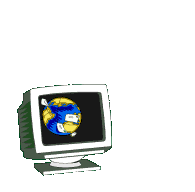
6) Use abbreviations and emoticons in moderation.
BTW (By
the way), LOL (laugh out loud), and b/c (because) are common
abbreviations in Instant Message Conversations and text messages. So are emoticons,
like smileys :-), frowneys :(, and signs of surprise :-O. However, they
are inappropriate for the majority of emails you send. Only
use these in casual emails with friends and family. Never use these in
emails with recipients you
do not know.
Mrs. Hopper's Tip: Also avoid "thanx", "b4" or using 2 for the
words "to" or "too".
7) Keep it short and sweet
Emails are not letters. You do not want to bore your recipient with too much information or wordy paragraphs. Use bullets.
*Why?
*They emphasize your main points
*Allow you to get away with not writing in complete sentences
*Ensure you aren't repetitive in your email
*Don't try this on your next paper, though
*That would not be very appropriate
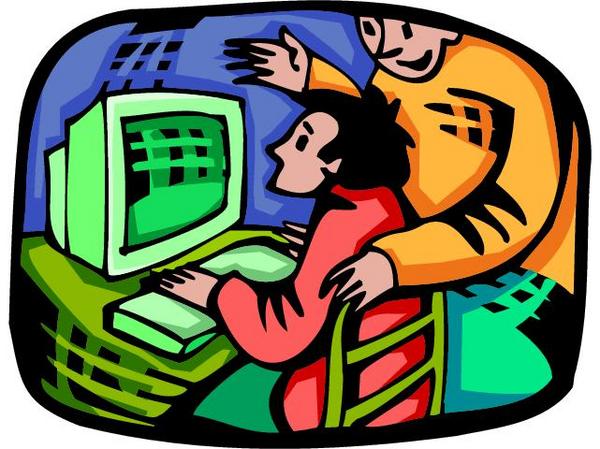
8) Remember: Emails are rarely confidential
If you pass someone a note in class, you can tell if they pass that note on to someone
else and share your secret. The Internet is rarely so kind. Just like mentioned in Tip #7,
emails get forwarded at a high rate, and a given email can be sent to 100 people within
seconds. Before you send your email, make sure it is something you are willing to seen
shared with the world.
Another reason why you should guard your emails? Credit card numbers, social security
numbers, and bank account numbers. If you put them in an email and send it, many people
could see those numbers and use them illegally!
Mrs. Hopper's Tip: Turn the tides on shared emails by keeping the information emailed to you confidential. Do not forward
emails you receive without the sender's permission. If any information you receive in an email is sensitive, delete the email
altogether or hide it in a folder in your inbox.
9) Can the spam
If you get an advertisement email, NEVER respond to the email, or click on the "unsubscribe" button at the bottom.
All that does is confirm to the spammer that your email is a "live" email address read by a real person. Just delete any email
that slips through your spam filter, and if you start to get too much spam, contact your email administrator.
Another reason to avoid spam? It could infect your computer with viruses. Delete any emails from an unknown sender.
Mrs. Hopper's Tip: When you go on vacation, avoid creating a "Vacation Response". Each and every email you receive
(including spam) will get that response!
Mrs. Hopper's Tip: To keep your personal email address safe from spam, never enter it in any online forms, surveys, or log-ins
for other sites. If you must give away an email address, create a yahoo! account strictly for that purpose. For example, my
special email is Sarahweb@yahoo.com. I rarely check it, but use it often for sites that require an email address.
10) Check your email name
You may have been told you're a sweet little angel, but sweetlilangel@yahoo.com is probably an inappropriate email address
to use for any of your professional or educational contacts. Try to create a professional email alias, like your last name
and first initial.
Mrs. Hopper's Tip: If you still want to use your regular email address, you can have any emails send to one address
automatically forwarded to another account. Look under your email's "Options" or "Tools" folder.
Return to Main Page - Weblink Bibliography
This
page was created by Sarah Hopper to complete Elective #1 - Email for SLM 521