“Best of Search
Engines”
Gay Jewell
Love
McDaniel
College PDS Liaison
Spring 2006
Chosen search
engines are geared for:
Ø McDaniel College Elementary Education
Minors
Ø McDaniel College Education Department
Faculty/Staff
Ø PDS Mentor Teachers
Ø PDS Elementary Students
General Search Engines

Google is the best overall search engine. It is the largest and one of the quickest and easiest search engines to use. What can be easier than typing in a keyword and then finding an abundance of information and websites about the chosen topic; Great for broad topics. Founded by a group of students at Stanford University, 1996.
http://www.google.com
![]()
Teoma is another easy to use
search engine; 2 billion index pages; It is extremely helpful when refining a
search. Type in a keyword and you will see sponsored links, suggestions to
refine your search, relevant web pages and resources. Founded by a group of scientists from
Rutgers University, part of Ask Jeeves; 2000.
http://teoma.com
Directory Search Engines
![]()
Infomine Subject directory; 120,000 annotations; Search for topics using the title, subject, author, keyword or description. A helpful feature is the bulleted listings of each websites’ key points of interest. It helps the searcher to decide on the site’s appropriateness. Library of the University of California, Riverside, The Regents of the University of California, 1994.
http://infomine.ucr.edu
![]()
Open Directory The user can either enter a keyword or choose a category. ODP then provides a break down of the category with more choices. It is great with helping to narrow the search focus. Netscape Communications, 1998-2005
http://dmoz.org
Education Search Engines
![]()
Awesome Library is a useful search engine for
K-12 educators. You can enter the
search engine as a teacher, kid, teen, parent, librarian, or college
student. From there you can search
by content area, reference category or education profession. This is a great search engine for
college undergraduate education minors to use when researching for lesson
preparation because the topics specifically relate to the field of
education. EDI and Dr. Jerry
Adams, 1996-2005
http://awesomelibrary.org
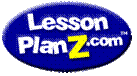
LessonPlanZ.com is a useful directory of free on-line lesson plans for K-12 educators.
You can search by content area, centers, themes or by grade level grouping. Dogpile and Ask Jeeves are both accessible for asking specific questions. A to Z Teacher Stuff 1997
http://www.lessonplanz.com/
Kid Safe Engines

Yahooligans is a colorful, appealing, easy to use search engine for elementary children. High interest subject categories are listed on the left side of the screen making it easy for children to use the search features. The site protects children well from accessing inappropriate material. March 1996.
http://www.yahooligans.com/

KidsClick! includes a detailed subject directory, with suggested topics listed under each category. Children can also find listings by using the alphabet as well. The pictures are appealing to young children. Great for elementary children to use when doing research projects. Ramapo Catskill Library System Middletown, NY 1995-2005
http://kidsclick.org
Meta Search Engines

Dogpile uses other search engines: Google, Yahoo, Ask Jeeves, About, MSN, LookSmart and more in order to provide the widest number of helpful categories. You can click on Web, Images, Audio, Video, News, Yellow Pages and White Pages. It groups up to ten sites from each search engine together. You can sort the findings by relevance. It also includes a humorous joke of the day, map information, weather and more. The main screen with the dog makes the engine humorous and appealing to use. Parent company is Infospace.
http://www.dogpile.com/

Vivisimo Uses fewer search engines than
Dogpile but still ample resources. When you search for a topic it provides
additional clusters of topics that helps to narrow the search. Its simplistic first screen makes it
easy to use for those who get easily distracted by other search engines with
lots of print. Carnegie and Mellon University, 2000.
http://vivisimo.com/html
Multi-Media Search Engines

All the Web is very easy to use when making image and video searches. It is a simple process to download the images directly to your computer. Elementary students and college interns will find it easy to use when creating projects for class. College instructors will find the videos helpful to use when teaching their methods classes. Searchers can also find the news and audio categories to use while surfing the web. Overture Services, owned by Yahoo.
http://www.alltheweb.com

Google Images Google makes it so easy to type in a keyword and you quickly receive a
large number of images to choose from. Downloading the images is a snap. Video and audio are not yet available.
http://images.google.com/