| Session Objectives: By the end of this "tutorial" you should be able to:
|
 |
| || A. Creating a New Folder || B. Inserting and Managing Images || C. Basic Design Concepts || |
| A. Creating a New Folder |
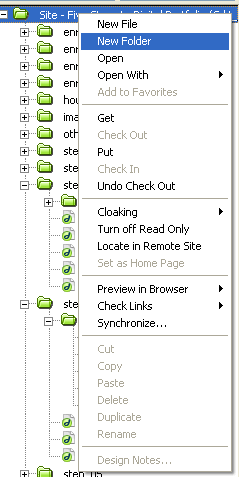 |
In order to keep all image and linking paths correct, you should create new folders from within Dreamweaver (as opposed to outside Dreamweaver through MY COMPUTER or MY DOCUMENTS for example). To Create A New Folder:
To Create a Sub Folder, right click on the parent folder instead of the Site folder. Note: Eventually, you are going to want to move files into different folders.You can do that by drag and drop--select the file with your mouse, move (drag) the file to the top of the folder and let go. |
|
||
Course Guide || Read
Me First || |