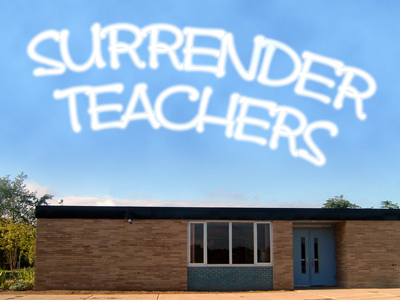
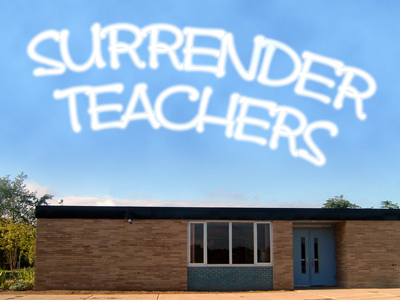
| Criteria |
Basic 1 |
Developing 2 |
Accomplished 3 |
| List of Examples |
Provides a list of 10 ways to
use technology; poor connection subject area; few specific examples
that are not motivating. |
Provides a list of 10 ways to
use technology; clear connection to subject area; several specific
examples that seem to motivate teachers. |
Provides a list of 10 ways to
use technology; clear connection to subject area; many specific
examples that will motivate teachers of the same subject area. |
| Consideration
of multi-level students |
Few of the integration methods
listed would help students of different levels/backgrounds. |
Several of the integration
methods listed show how students of different levels/backgrounds would
benefit. |
Many of the integration methods
listed show how students of SPECIFIC levels/backgrounds would benefit
from technology. |
| Spelling/Grammar |
Many spelling/grammar errors
distract the reader. |
Few spelling/grammar errors
distract the reader. |
Little or no spelling/grammar
errors, none of which distract the reader. |