for Middle Schoolers
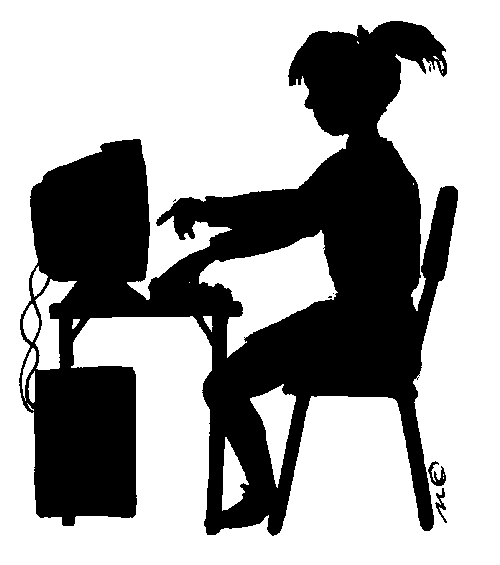
Below are
a list of ten tips that you should consider before writing another
email. If you use these tips, you will become a more effective
online communicator!! Combine writing skills with email
capabilities to improve your emails! Simply read each tip
carefully and then put them
into practice with EVERY email that you write!
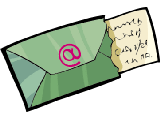 1. Your Email Address
- Think about who will be receiving emails from
you...friends?...parents?...teachers?...your boss? If you really
want to use ilovejon@gogirl.com, use it with friends ONLY! Create
a second email address like csmith@yahoo.com to use with
adults.
1. Your Email Address
- Think about who will be receiving emails from
you...friends?...parents?...teachers?...your boss? If you really
want to use ilovejon@gogirl.com, use it with friends ONLY! Create
a second email address like csmith@yahoo.com to use with
adults. 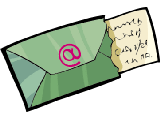 2. Know Your Audience
- Think about who you are writing to in order to decide how
your email should be formatted. Is this a "friendly" email or
should it sound professional?? It is inappropriate to send an
email to an adult (teacher, boss) that starts with "Hey, what's
up?" just as it would be inappropriate to send an email to a
friend that sounds too "professional".
2. Know Your Audience
- Think about who you are writing to in order to decide how
your email should be formatted. Is this a "friendly" email or
should it sound professional?? It is inappropriate to send an
email to an adult (teacher, boss) that starts with "Hey, what's
up?" just as it would be inappropriate to send an email to a
friend that sounds too "professional".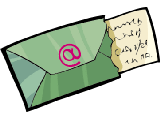 3. Create a Clear
Subject - Do not leave the subject line blank. Give
your audience a clear idea of what they will read about in your
email. Avoid writing "Hey" in your subject line and be more
specific with "Saturday Night - Movie??" instead.
3. Create a Clear
Subject - Do not leave the subject line blank. Give
your audience a clear idea of what they will read about in your
email. Avoid writing "Hey" in your subject line and be more
specific with "Saturday Night - Movie??" instead. 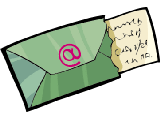 4. Keep It SIMPLE!! - Most people are
"busy" when using a computer. Also, email allows your reader to
respond to your questions/ideas very quickly. Therefore, keep
your emails short and to the point. In addition, use a simple
text (fonts and colors) when emailing someone. You may email
someone who's computer does not know how to read the "Rage Italic" font
or the color "Light Indigo" anyway. Choose a font that their eyes
can read comfortably!
4. Keep It SIMPLE!! - Most people are
"busy" when using a computer. Also, email allows your reader to
respond to your questions/ideas very quickly. Therefore, keep
your emails short and to the point. In addition, use a simple
text (fonts and colors) when emailing someone. You may email
someone who's computer does not know how to read the "Rage Italic" font
or the color "Light Indigo" anyway. Choose a font that their eyes
can read comfortably!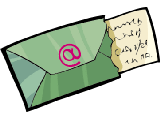 5. Emphasis
& Gestures - Similar to letter writing, email lacks
any information that non-verbal cues (smiles, shrugs, etc.) may
give. Here are two ways that you can make your message more clear
to the reader(s):
5. Emphasis
& Gestures - Similar to letter writing, email lacks
any information that non-verbal cues (smiles, shrugs, etc.) may
give. Here are two ways that you can make your message more clear
to the reader(s):a. Emphasis- make "important" words stand out: you can CAPITALIZE, put *asterisks* around words, or even use bold, underline and italics if you know that your reader has the software to read it. Check out your email website to see what options they provide.
b. Gestures - put some emotion into your text to make your message clear, so your reader will not misinterpret anything. Use LOL (laugh out loud) when you are joking/being funny. Use smileys such as :) :( :D ....or some email websites are starting to use their own smileys. These are from Yahoo! Mail...








































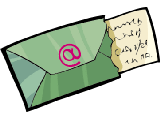 6. When You Reply - Make sure that you have the original
message in the text, so that the reader can remember what they had
said. Also, the subject should say RE: (their original message
subject). Do not change the subject.
6. When You Reply - Make sure that you have the original
message in the text, so that the reader can remember what they had
said. Also, the subject should say RE: (their original message
subject). Do not change the subject.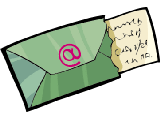 7. Attachments - Do not send large
attachments to anyone!! First, they may not have the software to
read your attachment. Then, the reader may not have enough disk
space to download the attachment. Also, make sure that you
include a brief description of the attachment in the message box.
Your reader trusts that you will not send them anything that may
contain viruses!!
7. Attachments - Do not send large
attachments to anyone!! First, they may not have the software to
read your attachment. Then, the reader may not have enough disk
space to download the attachment. Also, make sure that you
include a brief description of the attachment in the message box.
Your reader trusts that you will not send them anything that may
contain viruses!!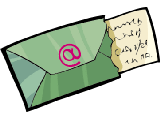 8. Greetings
& Signatures - Use
the proper letter format that your RLA teachers taught you!!
Begin your email with a proper greeting or introduction if
necessary. End your email with a closing/signature that is
appropriate! Remember your audience!
8. Greetings
& Signatures - Use
the proper letter format that your RLA teachers taught you!!
Begin your email with a proper greeting or introduction if
necessary. End your email with a closing/signature that is
appropriate! Remember your audience!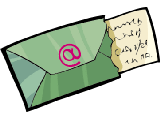 9. Proofread & Edit!! - Use a spellchecker if available,
and carefully read through your emails!! Show your peers,
parents, and other adults that you have good spelling/grammar
skills!
9. Proofread & Edit!! - Use a spellchecker if available,
and carefully read through your emails!! Show your peers,
parents, and other adults that you have good spelling/grammar
skills! 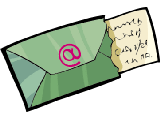 10. Save a Copy - Keep a copy of your sent
emails in a folder (some email sites automatically put them in a Sent
Messages folder). If you write an important email that your
reader does not receive or loses, you can easily retrieve it without
starting from scratch!!!
10. Save a Copy - Keep a copy of your sent
emails in a folder (some email sites automatically put them in a Sent
Messages folder). If you write an important email that your
reader does not receive or loses, you can easily retrieve it without
starting from scratch!!! NOW YOU
CAN GIVE YOUR EMAILS A BRAND NEW LOOK BY APPLYING THESE TIPS!