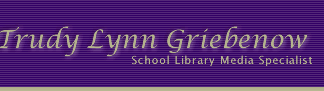24/7. A few years ago, this phrase was just entering our everyday lifestyle. Now local businesses from banks and fast food to daycare market this convenience and Webster’s has even added the adverb “24/7” to its dictionary. Almost overnight, the 24/7 mentality has grown into an expectation. Round-the-clock service has revolutionized the library world as well, providing access to patrons long after the front doors close. Even students as young as elementary school-age have a need to access the media center’s resources from home. School schedules and over-packed curriculum expectations do not allow enough time for students to access all of their needed research from the few hours they spend in the media center. In addition, students’ schedules outside of school are filled with sports practices, music lessons, and other activities, necessitating the flexibility 24/7 access allows. And even more importantly, when students access the library’s resources from home, they transfer the skills they learned and practiced in the media center to home. With the confidence this success brings, students become empowered to be efficient and competent users of information.
In each of the media centers where I have worked, I have seen the need to create an easy way for students to access the media center’s rich resources from home. The attached artifacts are some examples of ways I provided remote access to the library’s resources. In each one, I tried to make it as simple and quick as possible for students to access the information. The UES Online Database Brochure provided all the necessary login information for our school’s online databases. I arranged them by topic and provided brief descriptions for each. I also included information on where to access public library resources as well. For my middle school students and faculty, I created the UMS Media Center Reference Handbook. Pages 16-17 include all of the subscription database descriptions and passwords. Pages 18-20 list many suggested online resources organized by topic and safe search engines. All of the information in my handbook and much more can be found on my UMS Media Center Website. I organized the entire site with access to information in mind. After seeing my media center website, my administrator asked me to be the webmaster for the school’s website. I designed the UMS Website with our students and parents in mind, providing easy access to a wealth of information at any hour of the day.
Although some businesses may wish at times that they had never dared to mock the clock with 24/7 service, librarians like me have embraced the power it provides. |