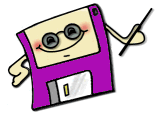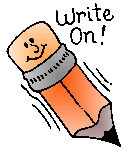| Email is a different form of communication from talking in person, talking on the phone, instant-messaging, or sending letters. Some of the rules overlap in each form, but many are different. It is important to understand the etiquette and customs of using email in order to do so effectively. The following list should provide you with the basics. |
1. DO NOT TYPE AN EMAIL IN ALL CAPS
UNLESS YOU ARE ANGRY OR TERRIBLY EXCITED. All caps means you are yelling,
which can cause serious miscommunication. Consider the difference
in these two email statements: or "AS I SAID, THE PAPERS
ARE DUE ON THURSDAY. |
|
2. Along those same lines, don't use too many exclamation points!!!!! Use them sparingly!!! They, like caps, create the sense of yelling and excitement!!! And you can't possibly be excited about everything you say!! Can you??!!? (The exception to this rule would be when communicating with friends or relatives about a matter of excitement like, "I got an 'A' in English!!!" Still, you don't want many exclamations in an average email and certainly not in a formal one.) |
|
3.
Use a greeting and a closing in all formal emails,
especially when you're asking for something. Consider the difference: |
|
4. Say it all at once. Think of what you want to say and take your time sending email. It is rude to send four or five emails with a few thoughts in each when it could have all been said in one. We all have too much email in our in-boxes, and it can be difficult to attend to that many rapid messages. If you send too many, people may start to ignore your messages. So, try to avoid the, "Oh yeah! And....," "Oh yeah! And..." if possible. (P. S. I'm guilty of this one myself.) |
|
5.
Know how long to wait. Don't send an email to someone
and then send another in twenty minutes asking if he/she got it yet.
To avoid this, there are a few things you can do: |
|
6. Use a concise, pertinent subject. As I said, many people have full in-boxes, so if you can tell them exactly what you want in the subject, you'll be more likely to get a response than if you don't. Do not leave the subject blank or use a cryptic subject (unless you're trying to be funny with friends.) I would be much more likely to reply to a message with the subject, "Need Turnitin.com Help" than "(No Subject)" or "This is McKenzie." Your subject does not have to be a complete sentence--only the essential information is necessary. A good subject lets the person know what you need and indicates how urgent the reply will be. |
|
7. Do not :) use smileys in a formal :D email. Smileys :-P are great : -> for personal :-} emails to :-* family and friends, but :-) try to avoid them in messages :-( to teachers, co-workers, or ;-p other acquaintances. : -{ It can be distracting and isn't really appropriate. |
|
8.
Similar to the smileys rule, do not use abbreviations
in formal email. Abbreviations can cloud what you're saying, especially
for people who don't know "instant-messaging" lingo. It
is almost like another language. In addition, it is too informal.
You wouldn't write "What's up?" in a letter applying for
a job, and you shouldn't' abbreviate in an email. Same idea. Consider: |
|
9.
Don't use sarcasm unless you clearly indicate that
you are doing so. Remember, without face-to-face, telephone, or instant
communication, a person can't use your tone of voice or ask exactly
what you mean to understand you. Therefore, the potential for miscommunication
is great, and you don't want to hurt anyone's feelings. What if a
student who was generally concerned about his grade emailed me to
ask about a project due date, and I replied, |
|
10. Don't send enormous files or too many at once. Be aware that the person you're emailing might not have a fast computer or that they might have limitations on the size of the files they can receive, so if you plan on attaching any files, you want them to be as small as possible. For example, if you have picture files, you want to save them as ".jpg" or ".gif" instead of ".bmp" because ".bmp" (or bitmap files) are much larger than the others. If you don't know what type of files they are, you might just send one at a time per message (thereby violating the repeat-messaging rule). If a file is a MB or more, you might consider an alternate method of delivery, such as disk or ftp. |
|
image courtesy of Theteachersguide.com | |