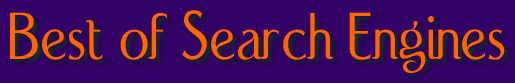
|
|
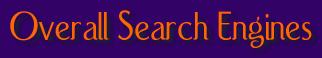 |
|
| Google
is the search engine to use when you know what you want. With a range
of advanced search options available, limitation and expansion of searches
becomes quite simple. "Search within Results," a feature at
the bottom of the results page, also contributes to facile narrowing
of a search. http://www.google.com |
|
Dogpile
is a close second for overall search engines. One feature of Dogpile
that is better than Google is that the initial hit on the results
list is sometimes more relevant (because it searches several popular
engines, including Google). Google, however, beats Dogpile due to
a few extra advanced search options and the amount of results--Google
almost always returns more results per query and usually has Dogpile's
first hit in its top five. http://www.dogpile.com |
|
 |
|
MSN
Search can be useful for those
who aren't exactly sure what they're looking for because relevant
results appear even without advanced search options or boolean searches. http://search.msn.com
Search |
|
Yahoo! Search
also does a nice job with general, non-specific searches. It brought
up far fewer results than Google (which can overwhelm a person), but
many useful sites were still included. http://search.yahoo.com |
|
 | |
AltaVista
does a nice job with media searches, allowing for separate audio,
image, and video searches. It allows for limits like colors (for images)
and duration (audio and video). It also has a "family filter,"
which is important because this type of search has great "smut
potential." http://www.altavista.com |
|
Dogpile
is a search engine that I use regularly, but I've never paid any attention
to the media search settings. It has many advanced search options
and allows separate searches for audio, image, and video just as Altavista.
(Google also provides a good image search, but it often brings up
mounds of irrelevant material.) http://www.dogpile.com |
|
 | |
Google
is hard to beat when it comes to finding people or local businesses
for free online, especially with the Google
Maps feature. It is actually scary, in a sense. I typed in the
phone numbers (with area codes) of some of my relatives and got their
complete addresses as well as maps to their homes, even in the middle
of nowhere Ohio. It seems that Google does this through phonebook
listings, so you're automatically entered unless you go to Google
and fill out the removal
form. http://www.google.com |
|
AnyWho,
by AT&T, beat out Verizon
SuperPages |
|
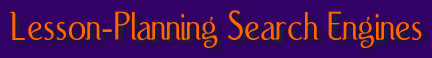 | |
|
| |