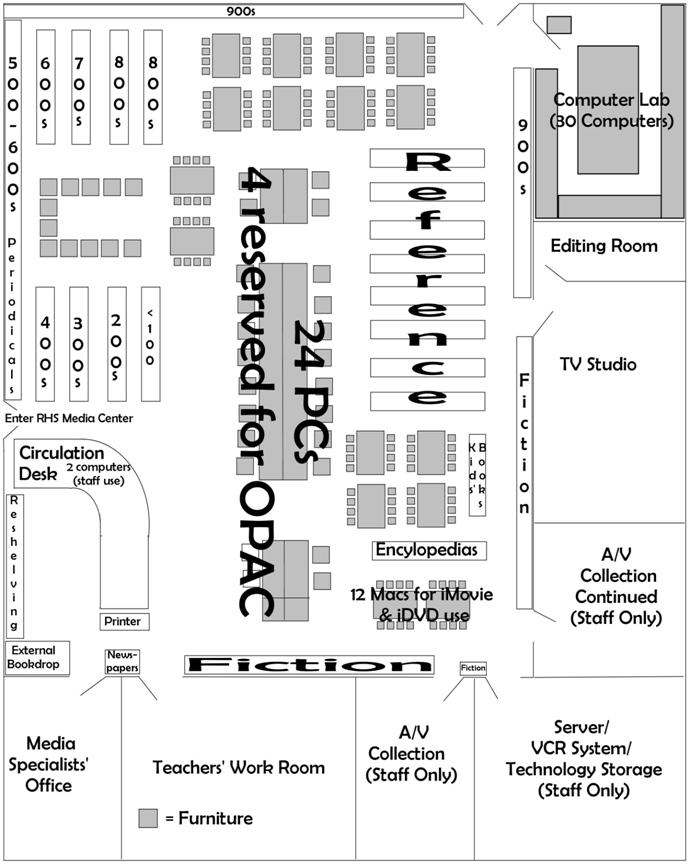Ms.
Zellner’s Instructional Research Handbook
for the Reservoir High School Media Center
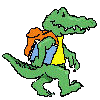
This Instructional Research Handbook is meant to help students get started with BASIC research in the Reservoir Media Center. It covers an extremely small number of the resources available in the media center, but it will give you a place to start for basic resources in several areas. The second half is a framework for writing a research paper. If you have questions about research or this handbook, please see a media specialist.
Part I: Finding Basic Resources in the Media Center
Primary Research Materials in the Reference Section
You may check out reference materials from the media center overnight with permission from the media center staff.
Almanacs, Yearbooks, and Fact Books
Biographies
Dictionaries
Encyclopedias
Geographical Resources
Government Documents
Online Databases
Newspapers and Magazines (Periodicals)
Almanacs, Yearbooks, and Fact Books
Almanacs and yearbooks give facts about particular points in time, and fact books collect facts around a certain theme. They are meant for quick-reference and for entertainment. If you want know what happened in a recent year—from weather to international treaties—use an almanac or yearbook. These books can be found in the north east corner of the media center (to the left when you enter, near the separate computer lab).
REF 030 WOR – The World Almanac and Book of Facts 2003 – This one-volume book starts with “The Top Ten News Stories of 2002” and then goes into 2003. It has a nice subject-divided table of contents and a 30-page index. It’s a great source for quirky little facts about 2003—news events mostly. While it is mostly in black-and-white, there are glossy, color photo collages throughout.
REF 031.02 AN – Famous First Facts, International Edition – Ever wonder who was the first head of a nation? Pharaoh Menes
in 3100 B.C.E. (page 161). Do you know the first film festival was held
in
REF 031.02 ASH – Top Ten of Everything 2003 – If you like lists, take a look at this reference text. This book is divided by categories like “Life on Earth” (biology) and “Stage and Screen.” If you’re making a newsletter for a biology project, maybe you could include the list of the “Top 10 Largest Butterflies” (Don’t forget to give credit!) By the way, the largest butterfly known in 2003 was the Queen Alexandra’s Birdwing with a wingspan of 11 inches! (page 40)
REF 031.02 KI – The Order of Things: How Everything in the World is Organized into Hierarchies, Structures, and Pecking Orders – This neat, slim paperback from 2001 is divided into subject like “Life Sciences,” “History,” and “Religions.” This book has simple explanations and lists. It’s a great source for finding information that might normally be spread out in other sources all in one place. For example, it explains how oil is formed in three steps (page 14). If you’ve wondered what all the different sizes of forks and spoons at fancy restaurants are for, try pages 308-309, and see page 231 if you’re curious about the organization of positions in the FBI.
Biographies
Biographies are the place to learn about people. They do not cover events or inventions except to mention them in the context of the life of a person. The biography section in the media center is found on the front side of the children’s book shelf and on the shelf directly to the left of the chairs and tables that are straight ahead (beyond the PC/DELL computers) when you enter the media center. There are hundreds of biographies in the media center, and the selections you see here are only the major multi-volume sets.
REF 920 CO – Contemporary Authors – This 204-volume set can be tricky because it’s in two colors: volumes 1-100 are in light brown (copyright 1967), and volumes 101-204 are in light blue and black (copyright 1981). This set is not straight-forward with alphabetical listings, so the first place to turn are the indexes for the entire collection, which are at the back of volumes 108,110, 118, 120, 122 ( all blue and black). The later volumes aren’t indexed, so you may want to start with the library catalog (on the computer) or seek media specialist assistance for volumes 123-204.
REF 920 CO – Contemporary Black Biography – This black, 14-volume set features large black-and-white photos that accompany several-page biographies of internationally-important people of African heritage. Volumes 6-14 have indexes of all volumes with that number or lower (six has 1-6; ten has 1-10, etc.)
REF 920 CO – Contemporary Musicians – This dark orange, 40-volume set covers musicians from techno to hip-hop to rockabilly. Each volume has a cumulative index, meaning it indexes all volumes with that number or lower. So, if you want to look through an index of the whole set to find a person, look in volume 40.
REF 920.003 CU – Current Biography – This green set begins with 1941 and has a volume for each year through 2001. Nearly every volume has a cumulative index. Entries are ½-2 pages in lengths and have black-and-white photos where available.
REF 920.02 DI – Dictionary of World Biography – This burnt-orange set has nine thick volumes, beginning with “The Ancient World” and going through “The 20th Century,” which actually takes up three volumes. There is an index separate from the volumes indexing them all. This set was published in 1999, so it does not contain persons who’ve become famous in the last six years.
REF 920.02 EN – Encyclopedia of World Biography, 2nd edition – This tan, 16-volume set features a separate index and a handy note on the spine as to what it covers. For example, volume one says A-Barb on the cover, so I know that I could find Yasser Arafat in it, but Joel Barlow would probably be in volume two.
REF 920.073 DI – Dictionary of American Biography – This 20-volume (ten original, ten supplements) set is pinkish-red and has an excellent index called a “Comprehensive Index” where you can look up a person by his/her name, by who wrote the article about her/him, by their birthplace (state), by the college s/he attended, or by his/her occupation. If you’re trying to look a person up by name, you will look under “Subject of Biography” because s/he is the subject of the article.
Dictionaries
REF 423 OX – The Oxford English Dictionary, 2nd edition – If the single-volume dictionary available in your English teacher’s classroom doesn’t have a word, you can probably find it in this 20-volume dictionary. The Oxford English Dictionary (or OED) is a descriptive dictionary, which means it records whatever words people use and doesn’t try to place a value on them (so “ain’t” is in the dictionary!) Since this edition is from 1989, it doesn’t have the most recently-coined words (like “bling”), but you can go to http://www.askoxford.com for the free online version of this dictionary. (There are also many single-volume dictionaries near this one on the shelf—look for 423!)
Encyclopedias
Encyclopedias are the place to start when you need general information about a person, place, thing, idea, or event—just about anything imaginable. There are many single-volume encyclopedias about specific topics available in the media center. Those listed here are only the major multi-volume sets that cover a little of everything. The encyclopedia shelf is near the iMac computers (white ones) in the south east corner of the media center (to your right when you enter).
Encyclopedia Americana, 2002 – This burgundy, 29-volume set is found on the top of the encyclopedia shelf. Including over 45,000 articles, this resource’s strength is in “American history, geography, and biography.” (Katz, 232)
Encyclopedia Britannica, 2002 – This black, 29-volume edition, found next to the Encyclopedia Americana, has three index volumes because it covers over 70,000 entries! It is divided into two parts: Volumes 1-12 make up the Micropedia, which has brief overview entries, while volumes 13-29 comprise the Macropedia, which goes into more depth on topics. The Micropedia makes up 90% of the entries, and the other 10% in the Macropedia are very detailed. Because of this, each Macropedia entry has a table of contents to direct you to what you need. (Katz, 230)
Enciclopedia Hispanica, 1996 –This black, 14-volume set is in the middle, top of the encyclopedia shelf, on the side nearest the iMacs. It is a complete Spanish-language encyclopedia. It contains color photographs and ½-4-page articles.
Grolier New Book of Knowledge, 2002 - This red, 20-volume set is on the top corner of the encyclopedia shelf, closest to the middle of the media center. You’ll notice its volumes are slimmer than the others because its entries are relatively brief—about the same as the Micropedia. This source is a good quick-reference with many color illustrations.
Worldbook Encyclopedia, 2002 – This light blue set is shelved back-to-back with the Grolier New Book of Knowledge. It has twenty-one volumes, and if you need a graphic from an encyclopedia, this is the one you want. Its illustrations are plentiful and of great quality. The entries are organized to start out with easy, basic information and get harder as you read into the entry. This is helpful because it makes it handy for quick reference or research—you only read into it as much as you need. (Katz, 242)
Geographical Resources
REF 910 EN – Encyclopedia of World Geography, second edition - This green and navy set is twenty-four slim volumes. It is divided by country, region, or continent, which is indicated on the spine. Printed in 2002, it features glossy color pages with full color photos. Each volume has a reader’s guide after the preface (near the front), which explains how it is organized, and the 24th volume indexes the whole set.
REF 910 EN – World Geographical Encyclopedia – This green and orange set has five volumes that are generally
divided by continent (the
REF 910 LA – Lands and Peoples – Each volume of this white, six-volume set is indexed separately, at the back. The set is organized alphabetically, beginning with Africa. Each full-color entry features flags, maps, and photos of the people. Printed in 2001, this source is fairly up-to-date; however, when researching, it’s always a good idea to check two sources—you never know if something’s changed. For a very current source, check online at a trusted source like National Geographic. Their site is at: http://www.nationalgeographic.com
Government Documents
Government documents and portfolios are very helpful resources in research. They have “a considerable number of statistics and data of value to science and business [and] popular sources of information.” (Katz 449) Perhaps even better, “the stamp of reliability and authenticity is guaranteed in a government document.” (Katz 447) So, when your teacher wants you to be sure you’ve got a reliable source, you’ve got it covered with a government document. On the Web, all government sites end in “.gov” (as opposed to “.com,” “.org,” “.net,” or “.edu”). So which government agency Web page has what you need? The RHS media center has a source that can help you with that.
REF 025.04 HE – U.S. Government on the Web: Getting the Information You Need – Printed in 2001, this book won’t have everything, but it’s a darn good place to start because, without a guide, the government pages can be tricky to find and navigate because the U.S. Government is the largest publisher in the world. This book has an extensive table of contents as well as government agency and title indexes. Each chapter begins with a guide to URLs (Web addresses) relevant to that chapter.
Online Databases Available through the RHS Media Center – available at any PC/DELL computer but not on the iMacs
World Book Encyclopedia Online (http://www.worldbookonline.com/wb/Login?ed=wb)
Login ID: [deleted for online publishing]| Password [deleted for online publishing] – This is the online version of the print encyclopedia found in the media center. A nice advantage of using an online encyclopedia is that it is constantly updated, so it will have more recent information.
Student Resource Center (http://infotrac.galegroup.com/itweb/fult77531)
Library ID: [deleted for online publishing] - Here you will find articles, essays, biographies, and all kinds of other research resources. It is divided into sub-sections, so, once you log in, look to see if you should do a history search or literature search, etc. Before you log on, think of some keywords you might search or talk with a media specialist about finding good “subject headings” to search.
ABC-CLIO American History Database (http://www.americanhistory.abc-clio.com/login.aspx)
user name: [deleted for online publishing] | password: [deleted for online publishing] - As the title indicates, this is the place to research American history. Before you log on, think of some keywords you might search or talk with a media specialist about finding good “subject headings” to search.
ABC-CLIO American Government Database (http://www.americangovernment.abc-clio.com/login.aspx)
user name: [deleted for online publishing] | password: [deleted for online publishing] - As the title indicates, this is the place to research American government. Before you log on, think of some keywords you might search or talk with a media specialist about finding good “subject headings” to search.
SIRS (http://ars.sirs.com/)
Customer #: [deleted for online publishing] | password: [deleted for online publishing] – Need an article for research? This is the place. Journals, magazines, newspapers, and many other resources can be found here on all sorts of topics. A good place to start is the advanced search, where you can enter a few keywords to be searched simultaneously and in different parts of the document. So, you can specify that the article has “Veterinarian” in the title and “exotic animals” in the article. As with the other databases, before you log on, think of some keywords you might search or talk with a media specialist about finding good “subject headings” to search.
Noodletools http://ars.sirs.com/ (http://www.noodletools.com/)
Click on “NoodleBib 6.” Select “Create new folder.” Select “an account linked to my library's or school's subscription.” School/Library Username: [deleted for online publishing] School/Library Password: [deleted for online publishing]. Then, you set up an account. When you do, write your username and password in your agenda book. You only have to set up an account once during your four years at Reservoir, but it will be very helpful because Noodletools is a service that helps you create a bibliography or works cited page in the format you specify. So, if you’re writing a paper for English class and the teacher wants you to include a Works Cited list in MLA style, NoodleBib will help you make it. If you need a References List in APA style for history class, NoodleBib can do that, too. The tool gives you a list of choices for what resource you’re using and tells you exactly what information to enter. Then, it formats it and allows you to save and print it! (So, you want to bring the resources you used with you to the computer to use this.)
Newspapers and Magazines (Periodicals) found in the RHS Media Center
The Reservoir High School Media Center subscribes to a number of Newspapers and magazines. These sources contain current information on a variety of topics. The newspapers can be found behind the circulation desk. Only the most recent week’s papers are available. The magazines are directly to the left when you enter the media center, along the outer wall. Only the recent magazines are on the shelf. You will need to ask a media specialist or the media assistant if you need an older issue. Most magazines go back only two years.
Newspapers
The Baltimore Sun
The Howard County Times
The Laurel Leader
USA
Today
The Washington Post
Magazines
American Artist
|
DanceDigital VideoEbonyEntrepreneurEssenceInvention and TechnologyJetNational Geographic (1990-2005)NewsweekPC Magazine |
PeoplePopular MechanicsPsychology TodayReader’s Digest (1999-2005)Saudi Aramco WorldSchool Library JournalSports IllustratedSurvey of BusinessTime
|
A Map of the RHS Media Center
Part II: A Framework for Research
Planning
Outlining
Researching
Evaluating Resources
Plagiarism
Note-Taking
Citing Sources
Revision
Presentation
Additional Resources
Planning
These steps should be taken at the beginning of research:
![]() Define your research topic
Define your research topic
![]() Look at the assignment
and see exactly what you’re being asked to do
Look at the assignment
and see exactly what you’re being asked to do
![]() Formulate a thesis
statement or research question that requires you to bring information together
from many sources to demonstrate your thesis.
Formulate a thesis
statement or research question that requires you to bring information together
from many sources to demonstrate your thesis.
![]() If you’re topic is information that can
be found easily, you’re not writing research, you’re writing a report. To
write research, your question or thesis must be complex.
If you’re topic is information that can
be found easily, you’re not writing research, you’re writing a report. To
write research, your question or thesis must be complex.
![]() Identify keywords/terms
Identify keywords/terms
![]() Look at your thesis
and identify terms that you could use to search in a database or catalog.
Look at your thesis
and identify terms that you could use to search in a database or catalog.
![]() For example, if
your thesis is, “Reading three or more books over the summer may help students
retain information from the previous school year and make them better-prepared
for learning in the fall,” then your keywords might be: student, reading,
summer, learning, retention, and school.
For example, if
your thesis is, “Reading three or more books over the summer may help students
retain information from the previous school year and make them better-prepared
for learning in the fall,” then your keywords might be: student, reading,
summer, learning, retention, and school.
![]() The media specialist
can be of great help if you need it.
The media specialist
can be of great help if you need it.
![]() Test your thesis to see if it’s too
broad or too narrow.
Test your thesis to see if it’s too
broad or too narrow.
![]() You can do this
by searching your keywords in a catalog or database. If you get too many
or unrelated sources using several keywords, your thesis may be too broad.
If you get too few results, it may be too narrow.
You can do this
by searching your keywords in a catalog or database. If you get too many
or unrelated sources using several keywords, your thesis may be too broad.
If you get too few results, it may be too narrow.
![]() If you’re unsure,
consult a friend, teacher, or media specialist.
If you’re unsure,
consult a friend, teacher, or media specialist.
![]() If your thesis doesn’t pass the test,
go back to step one. If you do this a few times before you start, you’ll
waste a lot less time and effort later.
If your thesis doesn’t pass the test,
go back to step one. If you do this a few times before you start, you’ll
waste a lot less time and effort later.
Outlining
[Note: Your teacher may have a specific way s/he wants you to outline, so double-check the assignment before you begin.] Outlining is simply organizing your paper before you write. It might seem like an unnecessary step, but it’s actually important. Builders don’t just start putting building materials together for a house without a blueprint, and formal papers shouldn’t be written without an outline or plan of some kind. Once you have an outline, writing the paper is just filling in the appropriate words and gathered information in the right places. Here are a few methods:
Numbered Outline
![]() A numbered outline has a section
for each main paragraph with smaller parts under each for the different ideas
presented in each one.
A numbered outline has a section
for each main paragraph with smaller parts under each for the different ideas
presented in each one.
![]() A numbered outline can be hand-written
or made in Microsoft Word, which is on the Dell computers in the media center.
A numbered outline can be hand-written
or made in Microsoft Word, which is on the Dell computers in the media center.
![]() Here is a beginning example:
Here is a beginning example:
I. [The topic of paragraph one goes here.]
A. [Point one goes here.]
B. [Point two goes here.]
C. [Point three goes here.]
II. [The topic of paragraph two goes here.]
Web
![]() Another method of organization
is the web
Another method of organization
is the web
![]() A web can be hand-written or
created in Inspiration, which is on the Dell computers in the media center.
A web can be hand-written or
created in Inspiration, which is on the Dell computers in the media center.
![]() A web starts in the middle of
a page with the main concept.
A web starts in the middle of
a page with the main concept.
![]() Stemming out around
that main concept are the sub-topics (each represents a paragraph).
Stemming out around
that main concept are the sub-topics (each represents a paragraph).
![]() Stemming out around
the sub-topics are the points in each paragraph.
Stemming out around
the sub-topics are the points in each paragraph.
![]() Here is a beginning example created
using Inspiration:
Here is a beginning example created
using Inspiration:
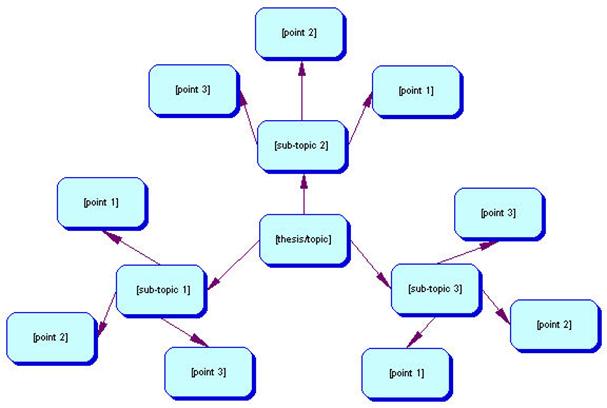
The Path of Research and Finding Sources
Research is a process that is best approached starting broad and getting more focused. Here are the resources and order you might want to use:
![]() Encyclopedias and dictionaries (click here) will generally have brief overviews
of parts of your research subjects.
Encyclopedias and dictionaries (click here) will generally have brief overviews
of parts of your research subjects.
![]() Look up your keywords
in the indexes.
Look up your keywords
in the indexes.
![]() Get background
information and a brief overview of the parts of your research.
Get background
information and a brief overview of the parts of your research.
![]() Define unfamiliar
terms.
Define unfamiliar
terms.
![]() The Library Catalog (click here - http://pac.howard.k12.md.us/hcps/rhs.htm)
will take you to books and other library resources which will have more detailed
information on your subjects.
The Library Catalog (click here - http://pac.howard.k12.md.us/hcps/rhs.htm)
will take you to books and other library resources which will have more detailed
information on your subjects.
![]() Use the library
catalog to find books, videos, or other resources located in the library.
Use the library
catalog to find books, videos, or other resources located in the library.
![]() Search using your
keywords.
Search using your
keywords.
![]() Databases (click here) will take you to
sources concerning your subjects that are very specific and current.
Databases (click here) will take you to
sources concerning your subjects that are very specific and current.
![]() Use databases
to find articles, essays, and portfolios.
Use databases
to find articles, essays, and portfolios.
![]() SIRS and other
databases have links to portfolios that have been reviewed and approved as
excellent sources, so this saves you the time of finding and evaluating sources
located through Google or another Web search engine.
SIRS and other
databases have links to portfolios that have been reviewed and approved as
excellent sources, so this saves you the time of finding and evaluating sources
located through Google or another Web search engine.
Evaluating Resources
Not every source you locate in your search is going to turn out to be useful, so once you’ve gathered all those you think might be useful, you need to evaluate them.
One way of doing this is to sort your sources into four categories (How Are Computers 8):
![]() Group A - Good Background Information
Group A - Good Background Information
![]() These sources
are usually encyclopedias, dictionaries, or other general reference
sources
These sources
are usually encyclopedias, dictionaries, or other general reference
sources
![]() The sources will
help you better understand your subjects.
The sources will
help you better understand your subjects.
![]() These sources
might be cited in your introduction but are not specific enough to be used
in the main body of the paper.
These sources
might be cited in your introduction but are not specific enough to be used
in the main body of the paper.
![]() These sources
are often on works consulted lists but not on works cited lists (which means
they were read but not quoted or paraphrased).
These sources
are often on works consulted lists but not on works cited lists (which means
they were read but not quoted or paraphrased).
![]() Group B - Usable Sources
Group B - Usable Sources
![]() These sources
are usually journal articles, subject-specific books, and electronic
resources.
These sources
are usually journal articles, subject-specific books, and electronic
resources.
![]() These sources
are likely to be quoted or paraphrased and cited in your paper.
These sources
are likely to be quoted or paraphrased and cited in your paper.
![]() These sources
are likely to go on your works cited list.
These sources
are likely to go on your works cited list.
![]() You can identify
these sources once you have determined that they DO NOT BELONG in group
C or D.
You can identify
these sources once you have determined that they DO NOT BELONG in group
C or D.
![]() Group C – Unreliable or Irrelevant Sources
Group C – Unreliable or Irrelevant Sources
![]() These sources
will probably not be used for your paper.
These sources
will probably not be used for your paper.
![]() These sources
may be considered unreliable because one or more of the following is true:
These sources
may be considered unreliable because one or more of the following is true:
![]() One or more of
the following cannot be found: Author, Title, Publisher, Date of Publication
One or more of
the following cannot be found: Author, Title, Publisher, Date of Publication
![]() You can’t find
mention of anything in the source in another one of your sources.
You can’t find
mention of anything in the source in another one of your sources.
![]() The source seems
based on opinion, rather than fact.
The source seems
based on opinion, rather than fact.
![]() The writing doesn’t
seem professional (There may be errors, slang, or both.)
The writing doesn’t
seem professional (There may be errors, slang, or both.)
![]() Unreliability
needs to be checked most often with portfolios; more specifically, portfolios
you find on your own. If you find sites through the databases, they will
pass the test of reliability.
Unreliability
needs to be checked most often with portfolios; more specifically, portfolios
you find on your own. If you find sites through the databases, they will
pass the test of reliability.
![]() These sources
may be considered irrelevant if they don’t have as much to do with your topic
as you originally thought.
These sources
may be considered irrelevant if they don’t have as much to do with your topic
as you originally thought.
![]() Irrelevance and
unreliability are both good reasons to eliminate a source. If your source
is unreliable, so is your paper.
Irrelevance and
unreliability are both good reasons to eliminate a source. If your source
is unreliable, so is your paper.
![]() Group D – Good Sources That are Too Advanced
Group D – Good Sources That are Too Advanced
![]() These sources
are too technical to understand.
These sources
are too technical to understand.
![]() These sources
may contain too much jargon or seem to be written for a college student or
someone with more experience in the area.
These sources
may contain too much jargon or seem to be written for a college student or
someone with more experience in the area.
Intellectual Property, Copyright, and Plagiarism
This section is a very serious one because it involves the law. Below, intellectual property, copyright, and plagiarism are defined, according to the Encyclopedia Britannica Online. In addition, there are links to additional resources about the subjects and how to avoid doing something illegal.
Intellectual Property – “Property that derives from the work of an individual's mind or intellect.” (“Intellectual Property”)
![]() This means your thoughts are your property, and a person can
take legal action against people who “steal” their thoughts by claiming his/her
ideas as their own.
This means your thoughts are your property, and a person can
take legal action against people who “steal” their thoughts by claiming his/her
ideas as their own.
![]() Plagiarism is the theft of intellectual property, either purposefully
or accidentally.
Plagiarism is the theft of intellectual property, either purposefully
or accidentally.
Copyright – “Exclusive right to reproduce, publish, or sell an original work of authorship.” (“Copyright”)
![]() This means that once a person has written or spoken his/her
thoughts for others to read/hear, s/he has the right to publish more copies
and to make any money from those copies.
This means that once a person has written or spoken his/her
thoughts for others to read/hear, s/he has the right to publish more copies
and to make any money from those copies.
![]() In turn, no one else can produce those thoughts without permission
and/or giving credit to the original thinker/writer of the thoughts.
In turn, no one else can produce those thoughts without permission
and/or giving credit to the original thinker/writer of the thoughts.
![]() Violating copyright is punishable under the laws of the
Violating copyright is punishable under the laws of the
Plagiarism – “[is] the act of taking the writings of another person and passing them off as one's own. The fraudulence is closely related to forgery and piracy—practices generally in violation of copyright laws.” (“Plagiarism”)
![]() Plagiarism is not just taking other people’s words; it’s also
taking ideas!
Plagiarism is not just taking other people’s words; it’s also
taking ideas!
![]() Students are frequently caught in the act of purposeful or
accidental plagiarism.
Students are frequently caught in the act of purposeful or
accidental plagiarism.
![]() The policy at Reservoir High School, under the Honor Code,
is that students who plagiarize will:
The policy at Reservoir High School, under the Honor Code,
is that students who plagiarize will:
![]() Receive a “zero”
for the assignment
Receive a “zero”
for the assignment
![]() Be denied entrance
to or be discharged from the National Honor Society
Be denied entrance
to or be discharged from the National Honor Society
![]() Receive further
disciplinary action as deemed necessary by the teacher and/or administrators
Receive further
disciplinary action as deemed necessary by the teacher and/or administrators
![]() Reservoir High School subscribes to a service called Turnitin.com,
where teachers can check students’ papers against all portfolios and any paper
that has been previously submitted.
Reservoir High School subscribes to a service called Turnitin.com,
where teachers can check students’ papers against all portfolios and any paper
that has been previously submitted.
![]() Reservoir does not wish to “catch” anyone plagiarizing. Rather,
the school wants to teach you how to avoid it. You are, after all, here to
learn.
Reservoir does not wish to “catch” anyone plagiarizing. Rather,
the school wants to teach you how to avoid it. You are, after all, here to
learn.
![]() Learn about what
plagiarism is, in all its forms, and how to avoid it by clicking here (http://www.turnitin.com/research_site/e_home.html).
Learn about what
plagiarism is, in all its forms, and how to avoid it by clicking here (http://www.turnitin.com/research_site/e_home.html).
Note-Taking
Avoiding plagiarism begins with good note-taking. Whether you do it on note cards, by hand on notebook paper, typed on the computer, notes should always follow these guidelines:
Clear Labeling
![]() You might number your sources on a list and then number your
notes to match.
You might number your sources on a list and then number your
notes to match.
![]() You might write the name of the author at the beginning of
each note.
You might write the name of the author at the beginning of
each note.
![]() You might do notes on a separate page for each source.
You might do notes on a separate page for each source.
![]() You might color-code your sources and notes.
You might color-code your sources and notes.
![]() Whatever way you choose, you MUST BE ABLE TO TELL FROM WHICH
SOURCE YOUR NOTES CAME.
Whatever way you choose, you MUST BE ABLE TO TELL FROM WHICH
SOURCE YOUR NOTES CAME.
Direct Quoting
![]() Whenever you plan to use a direct quote in your notes:
Whenever you plan to use a direct quote in your notes:
![]() Write it down
EXACTLY as it appears in your source.
Write it down
EXACTLY as it appears in your source.
![]() Use quotation
marks (“”) around it.
Use quotation
marks (“”) around it.
![]() Put the author
name and page number after it.
Put the author
name and page number after it.
Paraphrasing
![]() Whenever you are going to paraphrase, you must make sure that
the wording is changed SIGNIFICANTLY.
Whenever you are going to paraphrase, you must make sure that
the wording is changed SIGNIFICANTLY.
![]() This does not
mean changing the big words
This does not
mean changing the big words
![]() This does not
mean changing the word or sentence order.
This does not
mean changing the word or sentence order.
![]() This: “The canine chased the feline through the backyard and
over the fence.”…is not a paraphrase of this “The dog quickly followed
the cat across the property and over the barrier.” It isn’t different enough.
This: “The canine chased the feline through the backyard and
over the fence.”…is not a paraphrase of this “The dog quickly followed
the cat across the property and over the barrier.” It isn’t different enough.
![]() When taking notes, you can better paraphrase if you:
When taking notes, you can better paraphrase if you:
![]() Read the source.
Read the source.
![]() Think about the
meaning of the words.
Think about the
meaning of the words.
![]() Summarize the
meaning in your head.
Summarize the
meaning in your head.
![]() Write down your
summary in your notes with the author’s name and page number.
Write down your
summary in your notes with the author’s name and page number.
![]() The only difference between quoting and paraphrasing in a paper
is the quotation marks. You still have to give the author’s name and page
number. (See “Citing Sources” for more information.)
The only difference between quoting and paraphrasing in a paper
is the quotation marks. You still have to give the author’s name and page
number. (See “Citing Sources” for more information.)
Citing Sources
Citing sources is one of the most important, yet one of the most overlooked parts of research. This is probably because it is difficult to teach due to the complex formatting required. There are very specific ways for communicating your sources, and these ways are found in expensive handbooks that most students don’t buy until college. When it comes to citing, there are two parts that you need to know: parenthetical citations and the Bibliography (also called Works Cited or Reference List).
![]() Parenthetical Citation is what you put in the paper right
after the quote or paraphrase to show which source in your Works Cited
contains the original idea.
Parenthetical Citation is what you put in the paper right
after the quote or paraphrase to show which source in your Works Cited
contains the original idea.
![]() Usually, the parenthetical
citation is simply the author’s last name and page number.
Usually, the parenthetical
citation is simply the author’s last name and page number.
![]() For example, “data
online can be updated by the minute.” (Katz 10)
For example, “data
online can be updated by the minute.” (Katz 10)
![]() Click here to view the citation
in my Works Cited for the above parenthetical citation.
Click here to view the citation
in my Works Cited for the above parenthetical citation.
![]() Write down your
summary in your notes with the author’s name and page number.
Write down your
summary in your notes with the author’s name and page number.
![]() Works Cited
Works Cited
![]() Luckily, Reservoir
subscribes to a tool called Noodletools which formats your Works Cited or
Reference List in the format you specify and makes it look professional.
You only have to type in the information it needs. Click
here to learn how
to create a Noodletools account, and if you need help with it, see a media
specialist.
Luckily, Reservoir
subscribes to a tool called Noodletools which formats your Works Cited or
Reference List in the format you specify and makes it look professional.
You only have to type in the information it needs. Click
here to learn how
to create a Noodletools account, and if you need help with it, see a media
specialist.
![]() Here is an example
of a citation for a magazine article found through a database that was created
with Noodletools:
Here is an example
of a citation for a magazine article found through a database that was created
with Noodletools:
Schleifer, Yigal. "None Dared Call It Genocide." JERUSALEM REPORT 2 May 2005:
24-27. SIRS Researcher. ProQuest Information
and Learning. Fulton, MD. 29
July 2005 <http://sks.sirs.com/>.
![]() Learn more about citing sources at Turnitin.com by clicking
here (http://www.turnitin.com/research_site/e_citation.html)
Learn more about citing sources at Turnitin.com by clicking
here (http://www.turnitin.com/research_site/e_citation.html)
Revision and Editing – More Than Just Proofreading
Many people who have grown up around computers tend to believe that running spelling and grammar check in a word-processing program is all that needs to be done after the first draft. If you thought this, you were not alone—just don’t believe it any longer!
Revision
![]() The first draft of a paper is not the version that should be
published or turned in to a teacher for grading.
The first draft of a paper is not the version that should be
published or turned in to a teacher for grading.
![]() There are always
things that could be better, especially on a 1st draft.
There are always
things that could be better, especially on a 1st draft.
![]() There are 10,000
ways of saying something. What are the chances that anyone will get it right
on the first try?
There are 10,000
ways of saying something. What are the chances that anyone will get it right
on the first try?
![]() Check the portfolio or essays on writing by any professional author. I guarantee they mention
their revision process somewhere.
Check the portfolio or essays on writing by any professional author. I guarantee they mention
their revision process somewhere.
![]() Revision means checking to see if the ideas are complete and
make sense.
Revision means checking to see if the ideas are complete and
make sense.
![]() Do the ideas seem
organized?
Do the ideas seem
organized?
![]() Is each paragraph
balanced and complete?
Is each paragraph
balanced and complete?
![]() Did you say everything
you needed to say without saying too much or saying things which are not necessary
or relevant?
Did you say everything
you needed to say without saying too much or saying things which are not necessary
or relevant?
Editing
![]() This is mostly proof-reading.
This is mostly proof-reading.
![]() You need to see the paper with “new eyes.”
You need to see the paper with “new eyes.”
![]() Did you know that
your brain will automatically “fix” mistakes as you read something you’ve
just written? You won’t notice spelling or when you accidentally used “their”
instead of “there” because your brain will fix it in your head. (By the way
Microsoft Word does not catch misuses like “their, there, and they’re.”)
Did you know that
your brain will automatically “fix” mistakes as you read something you’ve
just written? You won’t notice spelling or when you accidentally used “their”
instead of “there” because your brain will fix it in your head. (By the way
Microsoft Word does not catch misuses like “their, there, and they’re.”)
![]() Here are three
ways of helping yourself to notice your errors.
Here are three
ways of helping yourself to notice your errors.
![]() Get the paper
done early so that you can “leave it alone” for at least three days. Looking
at it after that amount of time should help you to notice the mistakes easily.
Get the paper
done early so that you can “leave it alone” for at least three days. Looking
at it after that amount of time should help you to notice the mistakes easily.
![]() Read the paper
backward—starting with the last sentence first. If your brain can’t think
about “the big picture” and ideas because it doesn’t make sense backward,
you will be able to notice errors on the word and sentence level.
Read the paper
backward—starting with the last sentence first. If your brain can’t think
about “the big picture” and ideas because it doesn’t make sense backward,
you will be able to notice errors on the word and sentence level.
![]() Read the paper
out loud. Hearing the paper will help you notice where it might be awkward.
Read the paper
out loud. Hearing the paper will help you notice where it might be awkward.
Don’t’ Do It Alone
![]() Revision and editing should be done by at least two people
besides you. At least one of these people should probably be an adult. This
could be:
Revision and editing should be done by at least two people
besides you. At least one of these people should probably be an adult. This
could be:
![]() A friend
A friend
![]() A relative
A relative
![]() A teacher (probably
not the one who assigned it)
A teacher (probably
not the one who assigned it)
![]() A community member
(like a librarian or a youth group leader)
A community member
(like a librarian or a youth group leader)
![]() When you have someone revise and edit your paper, tell them
to be helpful, not “nice.” This means:
When you have someone revise and edit your paper, tell them
to be helpful, not “nice.” This means:
![]() Marking places
where the paper is confusing with a question mark
Marking places
where the paper is confusing with a question mark
![]() Circling questionable
grammar/spelling
Circling questionable
grammar/spelling
![]() Giving plenty
of comments and suggestions for improvement
Giving plenty
of comments and suggestions for improvement
![]() Complimenting
the paper’s strengths
Complimenting
the paper’s strengths
![]() This is not cheating
as long as the person is not re-writing any part of the paper for you. S/he
can make suggestions.
This is not cheating
as long as the person is not re-writing any part of the paper for you. S/he
can make suggestions.
![]() Remember, if a
person looks over your paper and says it’s great but you get an “E,” then
they weren’t very nice to you.
Remember, if a
person looks over your paper and says it’s great but you get an “E,” then
they weren’t very nice to you.
Final Drafts, Presentations, and Display of Research
Now you must consider the best way to present your research. Most teachers will want a double-spaced, typed copy; however, you may need to present your paper in a PowerPoint, on a display board, or in a speech. Below are some resources to help with each.
PowerPoint
![]() PowerPoint is installed on all media center PC/Dell computers.
PowerPoint is installed on all media center PC/Dell computers.
![]() If you’re not sure how to get started with PowerPoint, ask
a media specialist, that’s why they’re here!
If you’re not sure how to get started with PowerPoint, ask
a media specialist, that’s why they’re here!
![]() Not all PowerPoint presentations are great ones. Click Here to
view some Dos and Don’ts for making an effective PowerPoint presentation.
Not all PowerPoint presentations are great ones. Click Here to
view some Dos and Don’ts for making an effective PowerPoint presentation.
![]() (The link will
take you to Dr. Saylor’s home page at Concordia University: http://people.csp.edu/saylor/effective_powerpoint.htm)
(The link will
take you to Dr. Saylor’s home page at Concordia University: http://people.csp.edu/saylor/effective_powerpoint.htm)
Display Board or Poster
![]() Displaying your work on a poster often means two things: Finding
graphics & condensing information
Displaying your work on a poster often means two things: Finding
graphics & condensing information
![]() There should be
pictures of some kind that are of good size (not smaller than 4 x 4 or larger
than 8 x 10 inches most likely) and are clear.
There should be
pictures of some kind that are of good size (not smaller than 4 x 4 or larger
than 8 x 10 inches most likely) and are clear.
![]() Don’t blow pictures
up to larger sizes if they become pixilated.
Don’t blow pictures
up to larger sizes if they become pixilated.
![]() A poster cannot
contain all of the information written in your research paper, or people will
not try to read it.
A poster cannot
contain all of the information written in your research paper, or people will
not try to read it.
![]() Make bulleted
points instead of paragraphs.
Make bulleted
points instead of paragraphs.
![]() Click here
for some guidelines for creating a poster from Ming Tham at the University
of New Castle Upon Tyne (http://lorien.ncl.ac.uk/ming/Dept/Tips/present/posters.htm)
Click here
for some guidelines for creating a poster from Ming Tham at the University
of New Castle Upon Tyne (http://lorien.ncl.ac.uk/ming/Dept/Tips/present/posters.htm)
Speech
![]() Don’t read your paper word for word.
Don’t read your paper word for word.
![]() Remember to make eye contact.
Remember to make eye contact.
![]() Make note cards and memorize the speech.
Make note cards and memorize the speech.
![]() Practice!
Practice!
![]() For tips on speech delivery from the English Department at
the United States Naval Academy, click here (http://www.usna.edu/EnglishDept/Deliver.htm)
For tips on speech delivery from the English Department at
the United States Naval Academy, click here (http://www.usna.edu/EnglishDept/Deliver.htm)
MLA Format
![]() Most teachers want you to use MLA format for formal research
papers.
Most teachers want you to use MLA format for formal research
papers.
![]() This means double-spaced with your last name and the page number
in the top right corner of every page.
This means double-spaced with your last name and the page number
in the top right corner of every page.
![]() Click
here for a great page with examples of MLA Format from the English Department
at Purdue University (http://owl.english.purdue.edu/handouts/research/r_mla.html#Works-Cited)
Click
here for a great page with examples of MLA Format from the English Department
at Purdue University (http://owl.english.purdue.edu/handouts/research/r_mla.html#Works-Cited)
![]() Here is an example of the first page formatting:
Here is an example of the first page formatting:
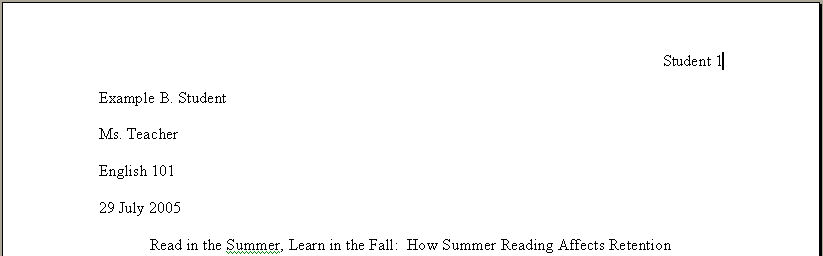
Additional Resources
These sites have more valuable information on writing research papers.
![]() Big 6 is the
model that is becoming standard for research in Howard County. The portfolio
is here. (http://www.big6.com/kids/7-12.htm)
Big 6 is the
model that is becoming standard for research in Howard County. The portfolio
is here. (http://www.big6.com/kids/7-12.htm)
![]() The Online Writing
Lab at Purdue University is renowned for its online research help. Click
here. (http://owl.english.purdue.edu/workshops/hypertext/ResearchW/)
The Online Writing
Lab at Purdue University is renowned for its online research help. Click
here. (http://owl.english.purdue.edu/workshops/hypertext/ResearchW/)
![]() Click here
for help from the Writing Center
at the University of Wisconsin-Madison. (http://www.wisc.edu/writing/Handbook/PlanResearchPaper.html)
Click here
for help from the Writing Center
at the University of Wisconsin-Madison. (http://www.wisc.edu/writing/Handbook/PlanResearchPaper.html)