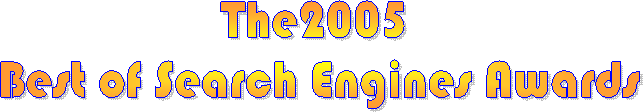
Complied
in September, 2005 by: Tina L. Thomen
SLM:521: Telecommunications & The Internet
Award Criteria: The 2005
Best of Search Engines Awards target middle and high school students who are
engaged in Related Language Arts (RLA), or English studies. The annotated credentials of the selected
winners reveal search engines that share the following characteristics: ease of navigation, appeal to a pre-teen/teen
audience, and quality of search results.
The categories include: Arts &
Humanities, General, Language, Media, and
Category 1: Best Arts & Humanities Search
Engines
The Librarians’ Index to the Internet is a general subject directory that offers 16,000
high-quality websites monitored by a staff of 100 experts and contributory
librarians. For RLA and English
students, the Arts & Humanities
options provide quality resources for students interested in art, music,
history, literature, and more specific fields such as film, dance, sculpture
and textiles. The user-friendly
navigation, uncluttered design and emphasis on quality appeals to RLA students’
need filter down to the best Arts &
Humanities sites.
The
Google Directory is also a general
subject directory operated by The Open Directory Project - “the largest, most
comprehensive human-edited directory of the Web... constructed and maintained
by a vast, global community of volunteer editors.” (from http://dmoz.org/about.html.) With about 4
million web pages overall, the Arts
subject category offers a breadth of topics in an accessible format. Students would also recognize the familiar
layout of its famous parent, Google.
Category 2: Best General Search Engines
As
a general search engine, Google provides both vast resources and a basic, clean
style that students appreciate. Despite
an overwhelming access to 8 billion websites, Google provides helpful
navigation tips to help narrow searches.
For example, English students could type in “books about...” to retrieve
online texts, or they could simply click on the news and local tabs to
stay abreast of current events.
Powered by Google,
Netscape appeals to a high school audience because the main page offers
entertaining activities, such as the “Just for Fun” section, in addition to the
primary search function. Teens may also
enjoy the “Need to Know” and “News” highlights that appear directly on this
main page. Although Netscape’s sponsored
links appear vertically at the top of searches as opposed to traditional
formatting that moves these links to the right-hand side, the matches for a
sample “literature” search revealed quality sites with succinct annotations.
Category
3: Best
Language Search Engines
This engine’s marketing
tagline effectively communicates its value to adolescent students. With “(q)uick access to the best Internet
tools,” iTools offers straight-forward directions for three basic categories:
general search tools, research tools, and language tools (from http://www.itools.com/ home page.) The Language Tools box provides students with
access to multiple dictionaries, thesauruses, word lookups, web translators,
computer/ technical terminology, language games, and language translators. For English students and teachers, the power
to translate words would enhance our ability to engage ESOL learners in our
classrooms.
When searching for “Language
Tools,” students will find numerous sub-headings to narrow searches. These language subheadings include a variety
of connections such as translations for the major countries, linguistics,
grammar, writing, reading, communication and culture. For younger elementary or middle school
students, Ask Jeeves for Kids (http://www.ajkids.com/) is an appropriateness-filtered
site that provides an entertaining format where students can type searches in
the form of questions.
Category
4: Best
Media Search Engines
This
search engine delivers on its value propositions: “First
Internet search engine to launch Image, Audio, and Video search capabilities; Most
advanced Internet search features and capabilities: multimedia search,
translation & language recognition, and specialty search; Awarded 61
search-related patents, more than any other Internet search company” (from http://www.altavista.com/about/.) Similar to Google’s
simplistic design and navigational ease, Altavista offers images, video, and MPS/audio
functions with family filters already embedded in the results.
Lycos provides similar features as Altavista, including the filter
for offensive materials. The discussion
tab offers forums and bulletin boards where students can interact about
multimedia topics. The yellow pages and
business search functions are easily accessible. The “Gamesville” and movie previews would appeal
to teen audiences.
Category
5: Best
Dogpile is a
kid-user-friendly, fun meta-site powered by trusty engines such as Google, Yahoo,
MSN Search and Ask Jeeves. After hitting
the “Go Fetch” button, students will find quality results as well as a helpful
“Are you looking for....” prompt on the right-hand side of the screen that enables
students to narrow their search. The
uncluttered home main also subtly offers “Favorite Fetches” about relevant teen
topics of the day ranging from the serious to the light-hearted concerns of
adolescence: Hurricane Katrina Relief Efforts, NFL scores, Horoscopes, Jokes of
the Day, and North Korean Talks.
For adolescents and
adults, this site’s copywriting reveals Mamma’s strength for choosing
understandable language to describe complex processes: “Mamma.com is a ‘smart’
metasearch engine — every time you type in a query Mamma simultaneously
searches a variety of engines, directories, and deep content sites, properly
formats the words and syntax for each, compiles their results in a virtual
database, eliminates duplicates, and displays them in a uniform manner
according to relevance. It's like using multiple search engines, all at the
same time.” (from http://www.mamma.com/info/about.html.)
Like Dogpile, Mamma yields quality results as well as helpful refining
functions for students.
Note About Research: To
maintain a consistent approach to evaluating these search engines, I chose to search primarily for
“literature.” Given my experience with accessing
literary resources and sites, I was better able to judge the quality of search
results by focusing on familiar topics of interest. These results are geared for RLA and English
students in middle and high schools.